Having issues joining our session? Here is how you can reach our team.
The Online Forum on Modern Direct Democracy will take place on Zoom
In order to join our Forum, you will need to download and install Zoom. Afterwards click the meeting link for our Forum or launch Zoom and enter the Meeting ID (89309986246). The first time you join an Online Forum session you will be asked to enter your name and e-mail address.
If you are having trouble, this video explains how to join a Zoom call.
Joining our Online Forum
There are many ways to join a meeting, but the easiest way is to click the join link that we have sent you. You can also click Join in your Zoom client and enter the meeting ID.
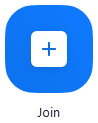
If you're having other issues with Zoom, have a quick look at the Zoom Help Center to see if any of the articles there can help you out.
Have you seen our conference guide?
We've collected a set of technical and other advice in our handy conference guide. Download it here.
Still not working?
- Write to our technical support team using Telegram: https://t.me/GFMDDgoesOnlineSupport
- Write us an email on support@democracy-international.org
Our team will try to help you as soon as possible, but please be patient.


